This is a Sponsored post written by me on behalf of Bright House Networks. All opinions are 100% mine.

My husband and I have had Bright House Networks as our cable, home phone and internet provider for 7 years now. As each year goes by it has been awesome watching Bright House Networks offer new features like Bright House Networks TV (aka BHTV).
Bright House Networks TV (BHTV) is a free app and a also a website. Using BHTV, you can view live HD programming anywhere in your house on your iPad, iPhone, and most Android devices. You can also access the website to view live BHTV programming on your computer.

If you have a DVR, using BHTV, you can schedule a recording to be saved to your Bright House Networks DVR, if you have one. We did this once when we were out of town and wanted to DVR a show that was on. Using BHTV, I was able to use the easy-to-read channel guide and flip through the channels until I found and selected the show to tape. I was also able to specify which DVR to tape the show to (we have two DVRs in our house). It was awesome!
Using BHTV, you can Make Any Room a TV Room! You can watch TV on your iPad, iPhone, and most Android devices as long as you are within the range of your home’s wireless networks. Currently, there are approximately 250 channels available through BHTV with more channels being added every month.
If you are a Bright House Networks customer, you can easily get set up for BHTV. Go HERE to set up a MyServices account. Then, download the app. The Apple and Android apps can be downloaded at either the Apple App store or Google Play.
Go HERE to check out the BHTV’s FAQ. If you have any questions, you can contact customer support.


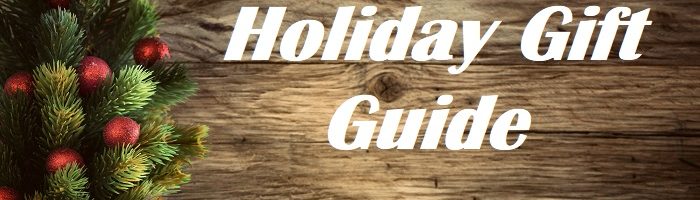


 Thanks for coming to Addicted to Saving! Here’s a little bit about me so you can know who’s behind all these posts!
My name is Liza and I began my money-saving journey in the Spring of 2009 as a way to stretch a limited household income. I had lost my job and my hubby was self-employed. I launched Addicted to Saving in November of 2009 and it has grown by leaps and bounds. Since then, my hubby and I have struggled with the ups and downs of two failed adoptions and are now LOVING being parents to our little man Asher who we brought home from Ethiopia in August of 2013. I feel incredibly blessed to be able to help you save money. My goal is that you will have FUN and become empowered to save more and more money each week..
Thanks for coming to Addicted to Saving! Here’s a little bit about me so you can know who’s behind all these posts!
My name is Liza and I began my money-saving journey in the Spring of 2009 as a way to stretch a limited household income. I had lost my job and my hubby was self-employed. I launched Addicted to Saving in November of 2009 and it has grown by leaps and bounds. Since then, my hubby and I have struggled with the ups and downs of two failed adoptions and are now LOVING being parents to our little man Asher who we brought home from Ethiopia in August of 2013. I feel incredibly blessed to be able to help you save money. My goal is that you will have FUN and become empowered to save more and more money each week..