**I”m reposting this since many of you have recently commented that you’re unable to see my Facebook posts. Enjoy my rant post. 🙂
Facebook.
Where do I start? I have been trying to carve out some time in this busy season to vent lament about Facebook, so I will try to keep it at a minimum and tell you how you can best follow Addicted to Saving in your Facebook account.
Did you realize that Facebook limits the amount of posts that you actually see from companies and blogs that you’ve “liked”? For Addicted to Saving, only about 20% of the people who “like” us usually see my posts. That was until recently. Facebook has made some changes to their algorithms, and now very very few of the 100,000+ followers of Addicted to Saving actually see my posts in their news feed.
For instance, let me show you a screenshot of my “insights” page, which allows me to see the “reach” of each post (ie, how many of you actually see the post). This is from two Saturdays ago right when Facebook made the switch, and you can see that they cut the amount of readers who can actually view my posts by basically 75%!
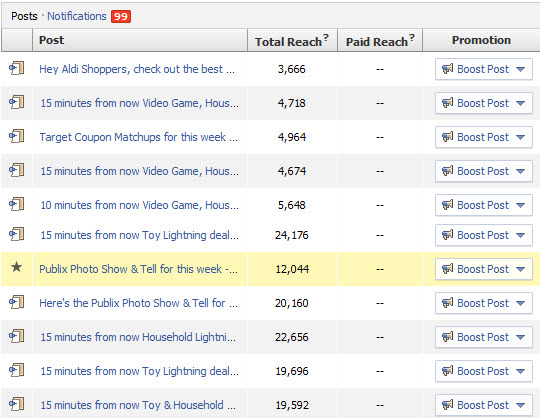
The number of Facebook likes who would see my posts before Facebook made the algorithm switch was around 20,000 for each post. After the switch, it was typically less than 5000.
**UPDATE** Facebook has recently decided to show even less page posts, whether it’s Addicted to Saving or one of your other favorite blogs. This is light of their recent findings that people engage less with page posts which are “text” only (and probably 3/4 of my posts are this way). You can read about this report HERE. You see the numbers above, but they are even worse now. Below is a screenshot from this morning’s posts:

Now I could cry you a river about how this isn’t fair, but ultimately, Facebook can do whatever they want. And what they want is for business pages to “pay” to get their posts shown. They have recently allowed a lower starting point to allow you to see posts from pages you’ve already indicated you’d like to see (irony, anyone?). Here is an example of what I see as they suggest that I “promote” my posts:
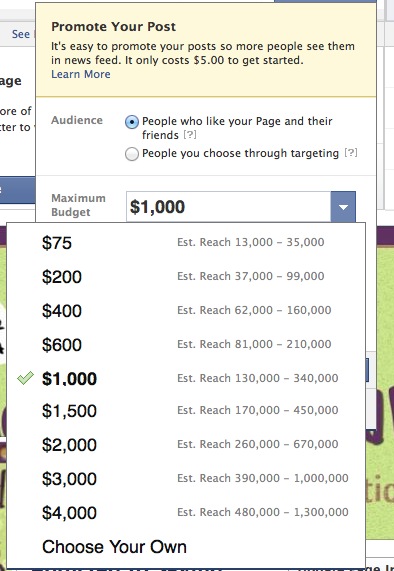
In light of all that, I am going to show you how you can best insure Addicted to Saving’s posts show up in your feed.
1) Go to Addicted to Saving’s Facebook page and look for the sections that say Liked and Follow right underneath the header:

2) Put your cursor over the Liked button and you should see the following:
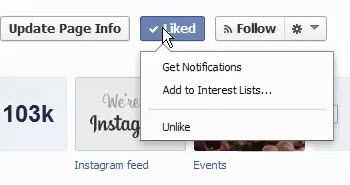
3) Check “Get Notifications.” Also, make sure you are “Following” Addicted to Saving, as indicated by the red circle below. Now, if you want to go even further, then click “Add to Interest Links.”
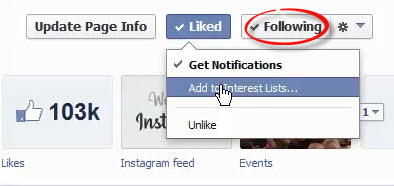
4) Once you’ve clicked Add to Interests Lists, click New List:
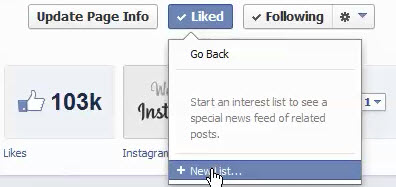
5) Click “Next” on the next screen
6) Next you will name your List. In this case, I named it A2S. Then you’ll want to choose the security level (who can see your list) – Public, Friends, or Only Me. Once you chosen your security level, click Done.

7) This should take you to your Interest List. You can always access this page from your News Feed. It’s on the left hand side underneath most of your other “groups”; having an Addicted to Saving Interest List set up will help you quickly see all the posts I’ve made.
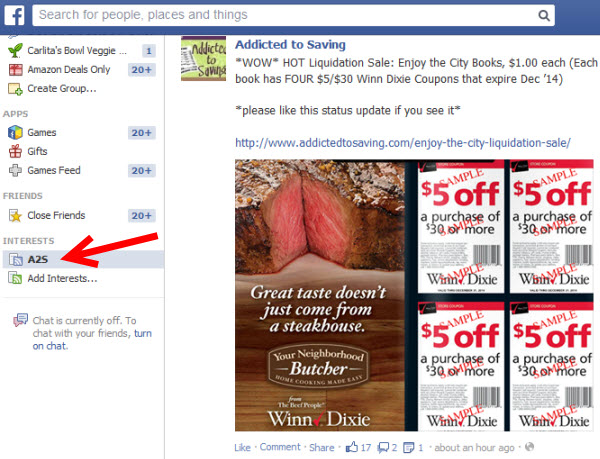
I realize that some of you do not have the updated Facebook view (with the Blue background), so if you don’t, you’ll need to follow #1 and #2 above, and click on Show In News Feed. In the “Settings” section, you should be able to check “All Updates” so that you can make sure you see them all.
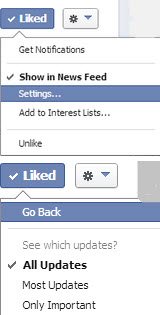
If your Facebook doesn’t look like the screenshots above, all I can tell you is to putz around and see if you can find the settings that work on your view. Of course, when you do see my posts, make sure you “like” or “share” them occasionally. The more you interact with the page, the more Facebook “knows” to show you my posts.
There are other ways to stay in touch with Addicted to Saving too.
1) Join the Addicted to Saving Private Facebook Group. This will insure each post gives you an alert, and you can decide for yourself whether or not you’d like to look at that particular post.
2) Sign up for Daily Emails. I only send these once a day with all of the posts from the previous 24 hours. You also have a chance to win $50 each month just by being a subscriber!
3) Follow me on Twitter. Twitter doesn’t screen which Tweets they show. Then you can sign up to receive Text Alerts from Addicted to Saving, or you can use a parsing software like Hootsuite to follow the handles you want.
4) If you’re in the Tampa Bay Area, you can join the Addicted to Saving Tampa Bay Facebook Group. I think the name of this group is self-explanatory. 🙂
Of course, the easiest way is to simply visit my blog every day! Bookmark it on your toolbar, and, like your morning coffee, come visit me to see what you’ve missed. 😉


 Thanks for coming to Addicted to Saving! Here’s a little bit about me so you can know who’s behind all these posts!
My name is Liza and I began my money-saving journey in the Spring of 2009 as a way to stretch a limited household income. I had lost my job and my hubby was self-employed. I launched Addicted to Saving in November of 2009 and it has grown by leaps and bounds. Since then, my hubby and I have struggled with the ups and downs of two failed adoptions and are now LOVING being parents to our little man Asher who we brought home from Ethiopia in August of 2013. I feel incredibly blessed to be able to help you save money. My goal is that you will have FUN and become empowered to save more and more money each week..
Thanks for coming to Addicted to Saving! Here’s a little bit about me so you can know who’s behind all these posts!
My name is Liza and I began my money-saving journey in the Spring of 2009 as a way to stretch a limited household income. I had lost my job and my hubby was self-employed. I launched Addicted to Saving in November of 2009 and it has grown by leaps and bounds. Since then, my hubby and I have struggled with the ups and downs of two failed adoptions and are now LOVING being parents to our little man Asher who we brought home from Ethiopia in August of 2013. I feel incredibly blessed to be able to help you save money. My goal is that you will have FUN and become empowered to save more and more money each week..
I hate the new fb plan too just an fyi if you boost your post by paying it does not go out the the people that like you page but new people . it is based on an area that you choose I did it for a promotion . paid the flat fee of 60.00 and got by thier math 13000 individual new accounts saw my post. the list idea is great keep up the great work and thanks for all you do