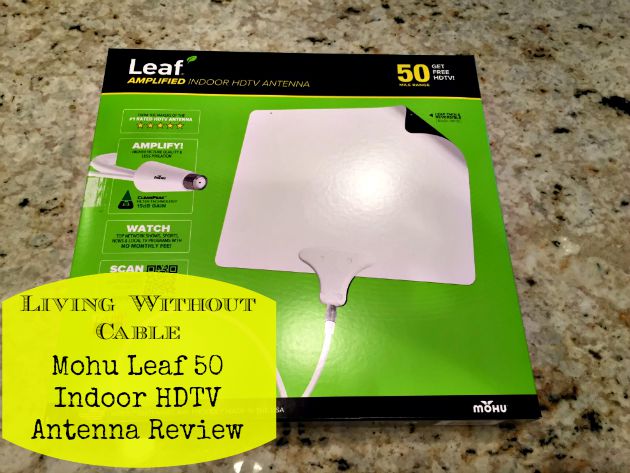
Almost one full month ago we cancelled cable. I was nervous about it. I don’t watch a ton of TV, but the shows I do watch, I love. And if I’m totally honest with you, once my son goes to bed at night, the way that I like to unwind after working and parenting all day is watching TV. I usually only watch an hour’s worth of TV that I have DVR’d, but it is the way that I try to relax and feel like a grown up. So for me, cancelling cable made me nervous. However, knowing that it would save us $510 a year was a huge motivating factor! Because we had a bundled package with our cable provider and still needed internet and phone, cancelling cable didn’t save us a ton, but I still very eagerly took the $510 annual savings! (Go HERE to read my post Why I’m Canceling Cable)
With cable gone, this past month we’ve relied on Hulu Plus, Amazon Prime and Netflix for TV and movies. It has more than covered my son’s TV needs (we watch Daniel Tiger’s Neighborhood, Super Why and Sesame Street) and it has been fine for me. My major concern is that some of the shows I like on CBS are not broadcast on Hulu Plus. My other concern is not being able to watch the local news. My hubby hasn’t had many concerns yet. But he was in Africa for much of the month and he works a lot. Once football season starts, he will be very frustrated to miss games. So we decided to look into antennas to have the option of watching live TV.
I decided to purchase the Mohu Leaf 50 Antenna. When I went onto Mohu’s website and plugged in my zipcode, it reported that the Mohu Leaf 50 HDTV Antenna would get me 51 channels including all of the major channels (CBS, ABC, NBC, Fox). I was sold. Head HERE to plug in your zipcode and mailing address and get a report on how many channels you will receive with the different antennas Mohu sells! All by myself I installed the antenna while my hubby was in Africa. Even though I tested the antenna in about 5 locations, I wasn’t thrilled about the amount of channels I was getting (21) and also that I only got one major network (ABC). So my mom and I tackled moving the antenna around to new locations. In the midst of this, the antenna stopped working entirely.
I got on the phone with Mohu (their customer service is amazing) and the man I spoke with said that it sounded like the amplifier stopped working. They wanted to send me a new one to review as well as the Mohu Sky® 60 HDTV Attic / Outdoor Antenna. I haven’t had an opportunity to install the Sky Antenna yet. But hubby and I installed our new Mohu Leaf 50 Antenna and I am very pleased with it and wanted to share my Mohu Leaf 50 Antenna Review with you. The original antenna I had purchased obviously was broken because now we get 45 channels! I wanted to walk you through the process and show you just how easy it is to install this antenna as well as the results we have gotten.
Pictured above is everything you will need to install your Mohu Leaf 50 HDTV Antenna and everything is included in the box. They even include double sided velcro and pins for you to hang the antenna.
The instructions for installing the Mohu Leaf 50 HDTV Antenna are short, sweet and to the point. And most importantly, easy to follow. Before you connect the antenna to your TV or hang it on your wall, all you need to do is attach the coaxial cable to the Leaf as well as to the amplifier.
The next step is to attach the coaxial cable to the antenna/cable outlet on the back of the TV. The coaxial cable is conveniently labeled to tell you which end goes into the TV. After this, you need to power the antenna. You can either power the antenna by plugging the USB cord hanging from the amplifier into your TV or into an electric outlet. My TV’s USB outlets are all in use so I plugged the cord into the an electric outlet. **If you power your antenna using the USB port, you will use less electricity.
Next is the fun part. Finding the place near your TV that gets you the best reception. The coaxial cable attaching the Leaf to your TV is 16 feet long. So you have lots of space to move your antenna around. You can place your antenna on regular walls, on windows and underneath ledges. The leaf is white on one side and black on the other. And I believe you can even paint it to match wall color. For us, we found the best spot was centered high on a window a few feet from the TV. After testing the antenna (see the steps below), we attached it to the window using the double sided tape with velcro. We also usually keep the blinds on this window shut so the antenna is out of sight and we don’t notice it!
So while you are testing out the antenna to find the best place to hang it, you will want to go on your TV’s settings mode. For my LG TV, I clicked on Auto Tuning. Once I did that, I was able to start the TV Channel Scan.
Your TV will scan the channels and show you how many channels it has found. For us, the magic number was 45 channels. The 45 channels include all of the major networks including CBS, NBC, ABC and Fox.
Above is the finished product. I didn’t realize that we were going to get a PBS kid’s TV channel. I love it!
My only complaint is that there are some channels that we would definitely watch (like CBS and PBS) that do not come in good all the time. Sometimes they come in great, other times they are pixilated and then there are times when they are not available at all. This may be normal with antennas? But I will be curious once we test out and review the Mohu Sky® 60 HDTV Attic / Outdoor Antenna if we still experience this problem. I will keep you posted!
There are quite a few Mohu antennas to choose from. They range in price from $19.99 to $149.99. Head HERE to see all of the antennas on Mohu’s website. The Leaf 50 HDTV Antenna is $69.99 and shipping is free. Also, compare the pricing on Amazon. Sometimes Amazon runs specials on these antennas!
If you haven’t already, go HERE to read my post Why I’m Canceling Cable and learn about the Fire Stick we use and also programs that we have been using to watch TV and movies!
Mohu provided me with the Leaf 50 HDTV Antenna to review. As always, all thoughts and opinions are 100% my own.


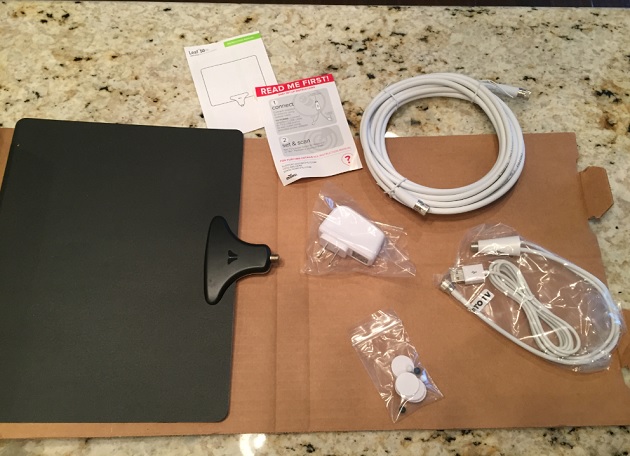

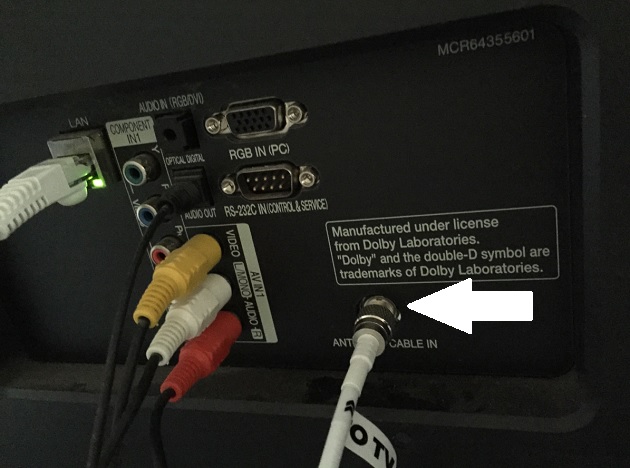
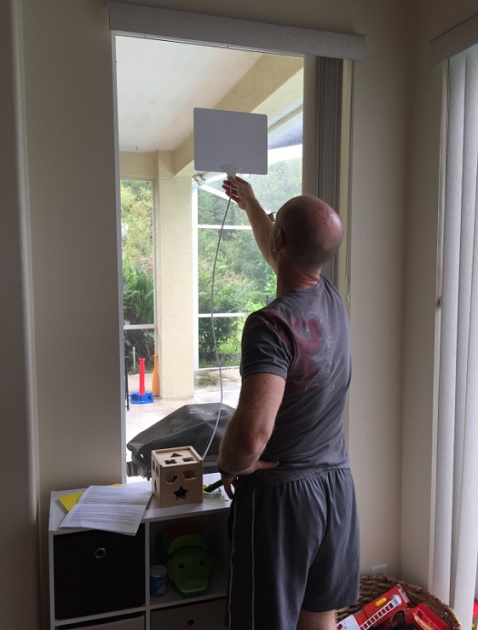
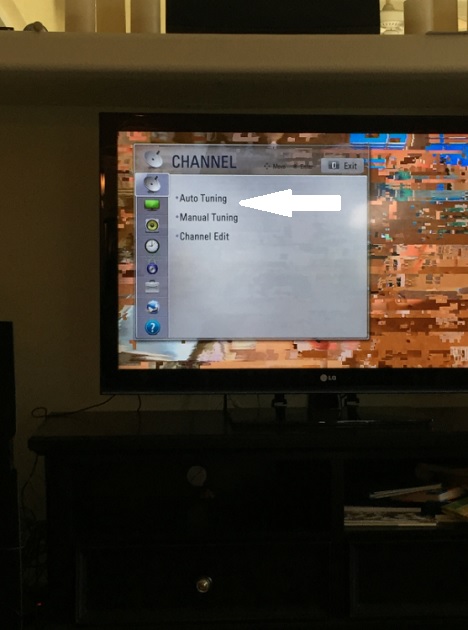
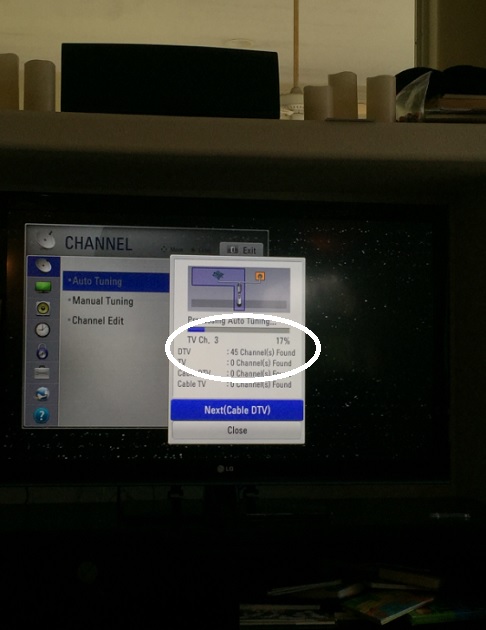

 Thanks for coming to Addicted to Saving! Here’s a little bit about me so you can know who’s behind all these posts!
My name is Liza and I began my money-saving journey in the Spring of 2009 as a way to stretch a limited household income. I had lost my job and my hubby was self-employed. I launched Addicted to Saving in November of 2009 and it has grown by leaps and bounds. Since then, my hubby and I have struggled with the ups and downs of two failed adoptions and are now LOVING being parents to our little man Asher who we brought home from Ethiopia in August of 2013. I feel incredibly blessed to be able to help you save money. My goal is that you will have FUN and become empowered to save more and more money each week..
Thanks for coming to Addicted to Saving! Here’s a little bit about me so you can know who’s behind all these posts!
My name is Liza and I began my money-saving journey in the Spring of 2009 as a way to stretch a limited household income. I had lost my job and my hubby was self-employed. I launched Addicted to Saving in November of 2009 and it has grown by leaps and bounds. Since then, my hubby and I have struggled with the ups and downs of two failed adoptions and are now LOVING being parents to our little man Asher who we brought home from Ethiopia in August of 2013. I feel incredibly blessed to be able to help you save money. My goal is that you will have FUN and become empowered to save more and more money each week..
Thanks for the review. I just setup a DIY over the air DVR using a SiliconDust HDHomeRun Connect and a computer we were not using anymore (it’s only a few years old). I installed MythTV (specifically Mythbuntu) on the computer to do the recording. I use a Fire TV and a Fire Stick with Kodi installed (you have to install it using a method called side loading) to play live TV, view the guide, and set shows to record. There is plenty of online information on how to do it and there are other DVR software options if you are not familiar with Linux. Just Google MythTV to get started.