Did you know you can literally search for any item or brand on Addicted to Saving? Whether you’re looking for generic terms like “milk” or “carpet cleaner,” or specific brands like Huggies or DiGiornos, you can see where your search term is on sale this week, see if there are any coupons to match, and you never have to leave Addicted to Saving to do it. As long as it’s a store I feature here on Addicted to Saving, then you’re in good shape.
For example, let’s say you’re running low on diapers and you want to see the best deal right now. There are a couple of different ways to get to the Item Search Feature.
The first way is to simply place your cursor over the STORES category and select the Item Search option:
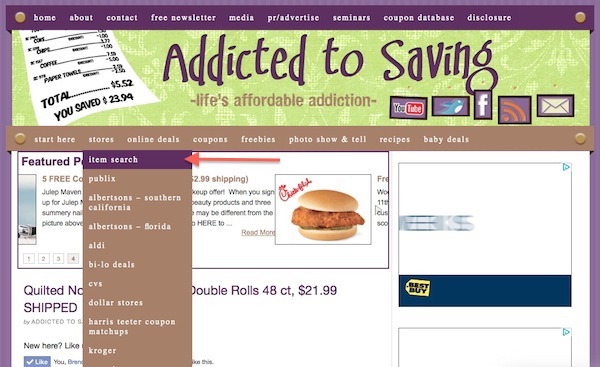
You’ll then be taken to the Search Page where you can enter your Item or Brand (in this case, diapers).
You can also find the Item Search feature on the right hand side of the page, just under the fold, as noted here:
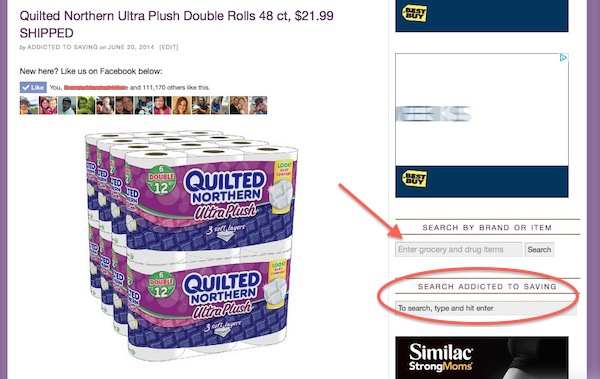
The saves you a little time because you can type in your Search Query right here versus being sent to a separate page. Note that the arrow above indicates a Search by Brand or Item Query of just the current ads, whereas the Search Addicted to Saving Query will search all of Addicted to Saving. You want to use the Search by Brand or Item query. Below you can see the direct query search item. Note that when you type in your item, it will remember your past searches and suggest them (in blue):
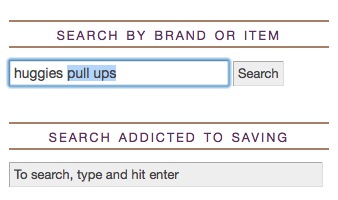
Once you type in your Search Item or Brand, then simply hit ENTER and you will get a list of your search item or brand result from every store where it’s currently on sale. In some cases, if the upcoming ad is ready, you will get the results for this week and the following week.
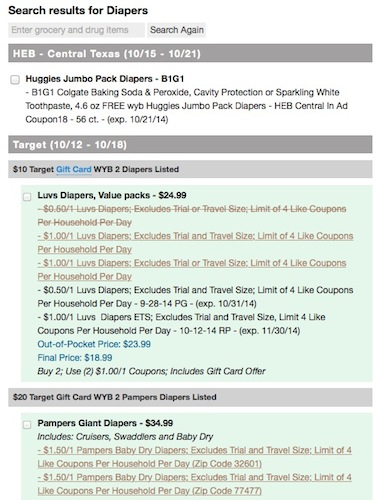
Since I installed this feature, I save myself a TON of time every week. Quite frankly, when a new coupon comes out and I want to see if there’s a matchup available, this is exactly what I do. So if you see a great coupon but aren’t sure where to match it, this is the feature you should use! I’ve had it up for a while but am just not getting around to highlighting it.
Hope this helps and Happy Saving!


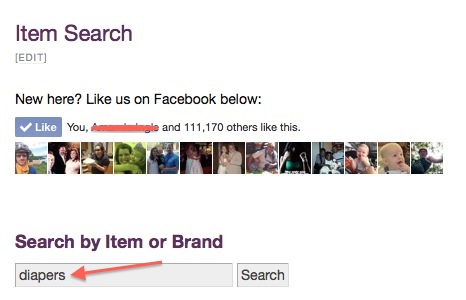
 Thanks for coming to Addicted to Saving! Here’s a little bit about me so you can know who’s behind all these posts!
My name is Liza and I began my money-saving journey in the Spring of 2009 as a way to stretch a limited household income. I had lost my job and my hubby was self-employed. I launched Addicted to Saving in November of 2009 and it has grown by leaps and bounds. Since then, my hubby and I have struggled with the ups and downs of two failed adoptions and are now LOVING being parents to our little man Asher who we brought home from Ethiopia in August of 2013. I feel incredibly blessed to be able to help you save money. My goal is that you will have FUN and become empowered to save more and more money each week..
Thanks for coming to Addicted to Saving! Here’s a little bit about me so you can know who’s behind all these posts!
My name is Liza and I began my money-saving journey in the Spring of 2009 as a way to stretch a limited household income. I had lost my job and my hubby was self-employed. I launched Addicted to Saving in November of 2009 and it has grown by leaps and bounds. Since then, my hubby and I have struggled with the ups and downs of two failed adoptions and are now LOVING being parents to our little man Asher who we brought home from Ethiopia in August of 2013. I feel incredibly blessed to be able to help you save money. My goal is that you will have FUN and become empowered to save more and more money each week..
Thank you!