Technology. (sigh)
One of the “fun” aspects of being a blogger is learning to understand, implement, and troubleshoot technology. As some of you have commented and sent me emails, my daily email has been sporadic in reaching its final destination (especially if you have a tampabay.rr.com address or an aol.com address).
With that said, you will notice some changes in my daily email starting today. The first change you probably saw is that the email went out at NOON today. I am changing companies I use to send out the email, so please bear with me as we make the change (the email will still go out at 4 p.m. EST, and will hopefully happen tomorrow). Many of you will be seeing two daily emails from me for the next couple of days. Some of you will see only one, and some of you will see none! There are some technological reasons for this, but here’s what you need to know.
- The current email will be going away in the next couple of days. Most of you do not need to worry about this. If you’re currently subscribed, your address will be transferred over to the new email. The current email looks like this:

- If you receive two emails today, then you don’t need to do a thing. The above email will be going away shortly (be patient, thanks!). Your new email should look like this:

- If you do not get this email today, and you would still like to receive emails, then you will have to resubscribe. This will probably affect about 2000 or so daily email subscribers (especially if you have an AOL account or a RoadRunner account). I will be giving more instructions on how to do this over the weekend. DON’T do it today, as there is a lag time for when the new subscription will take place.
The primary reason for emails not getting sent is that we have a bad email or an old email. What happens is that when we send the email out, the ISP (Internet Service Provider, like Comcast or Brighthouse or Verizon) will look to see how many emails are “dead” or getting “bounced” or are marked as “spam.” So even though you’ve subscribed for the service, if we have too many of those going to one email account (like AOL), then any more emails that come from our address have the potential to get blocked.
All that said, here are some tips for making sure this doesn’t happen:
- Keep an up-to-date email address.
- When you subscribe, double and triple check it to make sure it’s spelled correctly.
- If you decide to change your emails, please hit UNSUBSCRIBE at the bottom of the email and then resubscribe if you still want the email.
- If you decide you no longer want to receive a daily email from me, please do not mark it SPAM – this could potentially make us look like we’re a shady marketing company sending you unwanted information, and many others will lose out because of it (like AOL users). Instead, hit UNSUBSCRIBE.
- Mark Liza at addictedtosaving dot com as a SAFE SENDER to insure you continue to see the email (and your ISP will know it’s not spam).
Stay tuned for when the new SUBSCRIBE feature is up and running – hopefully by the end of this weekend. Thanks for understanding everyone!


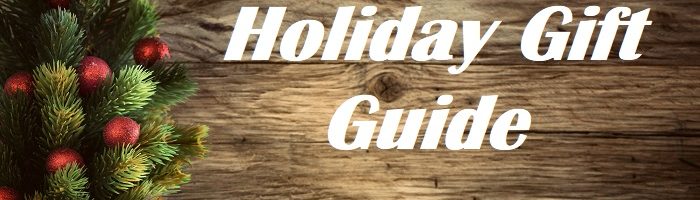


 Thanks for coming to Addicted to Saving! Here’s a little bit about me so you can know who’s behind all these posts!
My name is Liza and I began my money-saving journey in the Spring of 2009 as a way to stretch a limited household income. I had lost my job and my hubby was self-employed. I launched Addicted to Saving in November of 2009 and it has grown by leaps and bounds. Since then, my hubby and I have struggled with the ups and downs of two failed adoptions and are now LOVING being parents to our little man Asher who we brought home from Ethiopia in August of 2013. I feel incredibly blessed to be able to help you save money. My goal is that you will have FUN and become empowered to save more and more money each week..
Thanks for coming to Addicted to Saving! Here’s a little bit about me so you can know who’s behind all these posts!
My name is Liza and I began my money-saving journey in the Spring of 2009 as a way to stretch a limited household income. I had lost my job and my hubby was self-employed. I launched Addicted to Saving in November of 2009 and it has grown by leaps and bounds. Since then, my hubby and I have struggled with the ups and downs of two failed adoptions and are now LOVING being parents to our little man Asher who we brought home from Ethiopia in August of 2013. I feel incredibly blessed to be able to help you save money. My goal is that you will have FUN and become empowered to save more and more money each week..