A couple of you have asked about the new ad formats for CVS, Rite, and Walgreens, so I thought I’d talk about it quickly again to make sure everyone understands the new format and how to find the ads.
Below is a screenshot of this current Walgreens Weekly Ad & Coupon Matchups for the current week:
I want to point out of a couple of things:
1) This is not the full ad. This is only the top deals at Walgreens this week. I’ve found that the full ads are tedious for most people, and many of you have asked for just a top deals list. That’s what this is.
2) However, I still have the full ad with all the coupon matchups for you, complete with shopping list like normal. The two red arrows above point to the links that take you to the full ad.
3) The red circle above links you to a post explaining why I have changed the format and how I think it benefits both you and me. Yes, it’s change, but I think it’s a change for the better in the long run.
4) If you ever have trouble locating the ads for the stores, the please note the screenshot below and how it points to STORES on the menu:

Once you click on STORES, it will actually take you to a page with 20 different store ad links, including Walgreens, Rite Aid, and CVS:
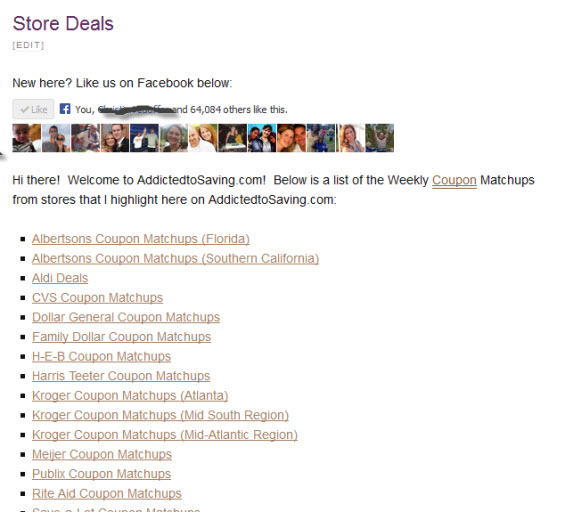
This is the longer way to get to the ad, but it works just as well. Once you click on any of the store links above, it will take you to the current sales week coupon matchups for that store.
I have explained why I am making the change in a post HERE, so feel free to read that if you have any more questions. Please a comment if I’ve been unclear or you’d like further clarification on how to find.
Hope this helps!



 Thanks for coming to Addicted to Saving! Here’s a little bit about me so you can know who’s behind all these posts!
My name is Liza and I began my money-saving journey in the Spring of 2009 as a way to stretch a limited household income. I had lost my job and my hubby was self-employed. I launched Addicted to Saving in November of 2009 and it has grown by leaps and bounds. Since then, my hubby and I have struggled with the ups and downs of two failed adoptions and are now LOVING being parents to our little man Asher who we brought home from Ethiopia in August of 2013. I feel incredibly blessed to be able to help you save money. My goal is that you will have FUN and become empowered to save more and more money each week..
Thanks for coming to Addicted to Saving! Here’s a little bit about me so you can know who’s behind all these posts!
My name is Liza and I began my money-saving journey in the Spring of 2009 as a way to stretch a limited household income. I had lost my job and my hubby was self-employed. I launched Addicted to Saving in November of 2009 and it has grown by leaps and bounds. Since then, my hubby and I have struggled with the ups and downs of two failed adoptions and are now LOVING being parents to our little man Asher who we brought home from Ethiopia in August of 2013. I feel incredibly blessed to be able to help you save money. My goal is that you will have FUN and become empowered to save more and more money each week..
