
So you may have noticed that my normal posts have been lacking the past 24 hours.. I’ve been trying to put out multiple fires behind the scenes on Addicted to Saving. It seems that some of you are noticing website issues when you go to www.addictedtosaving.com. But, it also appears that not all of you are noticing problems. Which makes this very confusing to a computer coding novice like myself.
If you are experiencing problems, please be patient with me. I’m working on it and doing my best to resolve the issues quickly. The only tip I have that MAY help you (no promises) is to click the F5 button when you are on my site and noticing problems. This will refresh my blog and possibly take care of the issues.
Please leave a comment if you are experiencing problems and also please tell me what browser you are using. If F5 works, leave a comment about that as well.
Thanks everyone!


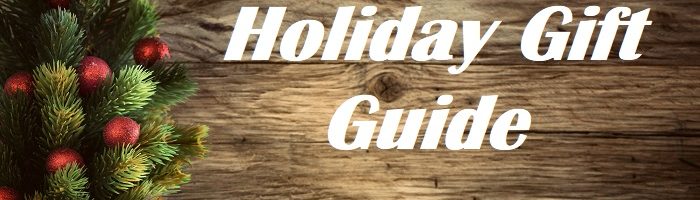


 Thanks for coming to Addicted to Saving! Here’s a little bit about me so you can know who’s behind all these posts!
My name is Liza and I began my money-saving journey in the Spring of 2009 as a way to stretch a limited household income. I had lost my job and my hubby was self-employed. I launched Addicted to Saving in November of 2009 and it has grown by leaps and bounds. Since then, my hubby and I have struggled with the ups and downs of two failed adoptions and are now LOVING being parents to our little man Asher who we brought home from Ethiopia in August of 2013. I feel incredibly blessed to be able to help you save money. My goal is that you will have FUN and become empowered to save more and more money each week..
Thanks for coming to Addicted to Saving! Here’s a little bit about me so you can know who’s behind all these posts!
My name is Liza and I began my money-saving journey in the Spring of 2009 as a way to stretch a limited household income. I had lost my job and my hubby was self-employed. I launched Addicted to Saving in November of 2009 and it has grown by leaps and bounds. Since then, my hubby and I have struggled with the ups and downs of two failed adoptions and are now LOVING being parents to our little man Asher who we brought home from Ethiopia in August of 2013. I feel incredibly blessed to be able to help you save money. My goal is that you will have FUN and become empowered to save more and more money each week..
I use IE at home on my desktop and at work and I can access your site at home… but not at work the past few days.
Sorry, not much help!
I’ve been working with technologies for over 37 years and the internet for many years too and can say for sure that things like this happen sometimes. Don’t let it drive you crazy. That’s my motto, “Don’t let stuff drive you crazy!”
I use Internet Explorer 9 and have found that I need to have compatibility mode turned on when viewing your website. At least I did before you redesigned the website. Before, your menus were not displaying properly.
WOW! I turned compatibility mode off for your website and now I see quite a few posts that weren’t previously showing. Before, the first post I saw was the Rembrandt toothpaste from 11/16, now I am seeing all of your posts since then. Very strange.