
Just follow Addicted to Saving’s Black Friday & Cyber Monday handle on Twitter (BlackFridayText). Then sign up to receive text alerts on your mobile phone for the best deals. You will start seeing alerts beginning Wednesday, 11/27, and running through the end of the day on Cyber Monday. These will only be Black Friday/Cyber Monday related deals and will not include coupons, grocery store matchups, etc. **Once Cyber Monday is over (12/2), you will not receive any more mobile alerts from @blackfridaytext until next year. 🙂
How to Receive Text Alerts from BlackFridayText:
1) Login to your Twitter account.
2) Click on the gearshift in the upper right-hand corner and then click SETTINGS.
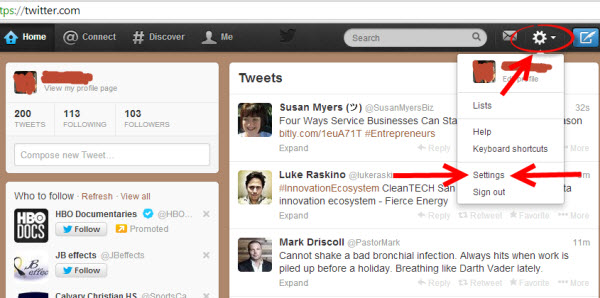
3) On the next screen, click on MOBILE.

4) Put in your PHONE NUMBER, then click ACTIVATE PHONE.
5) You will then text GO to 40404.

6) Once you do this, your computer screen will update, and you will want to un-checkmark everything except where it says: Tweets from people you’ve enabled for mobile notifications. Then click SAVE to save your settings.
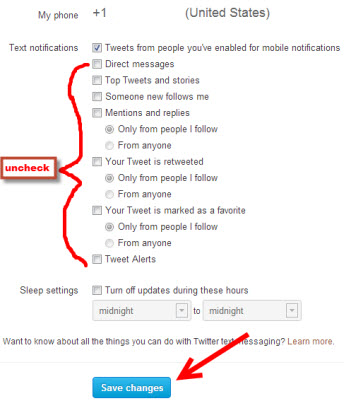
6) Follow BlackFridayText by going HERE.
7) Click on the little icon with the person’s head (next to the Follow button) and click on TURN ON MOBILE NOTIFICATIONS.

Voila! You’re done. Remember that standard text messaging rates will apply, and you can TURN OFF MOBILE NOTIFICATIONS in your Twitter account once Cyber Monday has come and gone.
Hopefully you’ve noticed the Black Friday Cyber Monday banner (above) on the right hand side of the site. Just click on it (or the one above) to be taken to as many Black Friday Store Ads as I can get done between now and next Friday. If there’s not an ad yet, I at least tried to link you to the store’s “Deals” page, if available. I’ll be adding as many as I can in the next few days!
Go HERE to see all of these stores, or just click on the Black Friday Cyber Monday banner.


 Thanks for coming to Addicted to Saving! Here’s a little bit about me so you can know who’s behind all these posts!
My name is Liza and I began my money-saving journey in the Spring of 2009 as a way to stretch a limited household income. I had lost my job and my hubby was self-employed. I launched Addicted to Saving in November of 2009 and it has grown by leaps and bounds. Since then, my hubby and I have struggled with the ups and downs of two failed adoptions and are now LOVING being parents to our little man Asher who we brought home from Ethiopia in August of 2013. I feel incredibly blessed to be able to help you save money. My goal is that you will have FUN and become empowered to save more and more money each week..
Thanks for coming to Addicted to Saving! Here’s a little bit about me so you can know who’s behind all these posts!
My name is Liza and I began my money-saving journey in the Spring of 2009 as a way to stretch a limited household income. I had lost my job and my hubby was self-employed. I launched Addicted to Saving in November of 2009 and it has grown by leaps and bounds. Since then, my hubby and I have struggled with the ups and downs of two failed adoptions and are now LOVING being parents to our little man Asher who we brought home from Ethiopia in August of 2013. I feel incredibly blessed to be able to help you save money. My goal is that you will have FUN and become empowered to save more and more money each week..